
The big-picture steps you take to refresh a laptop are the same regardless of whether it's a Windows laptop, Apple MacBook or Chromebook - save your old data, remove all personal information, then go for a factory reset.
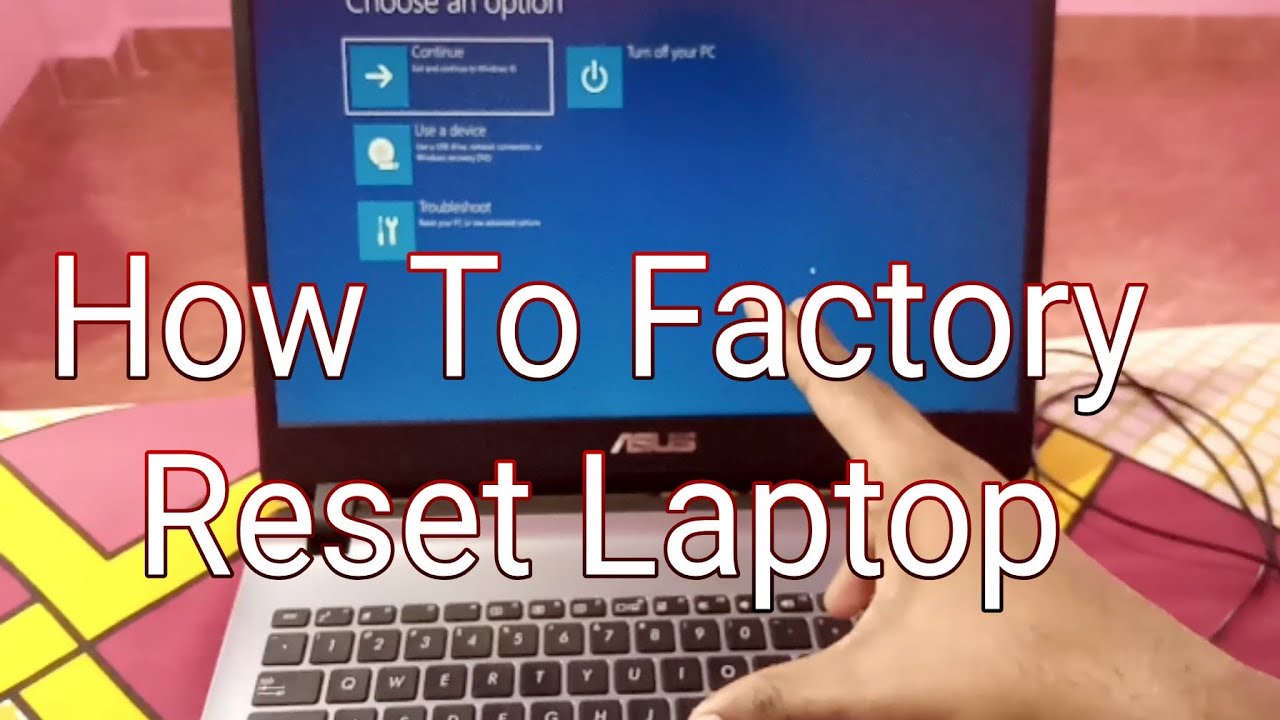
(Although that's something you should definitely do before you gift it.) How much data scrubbing you need to do, however, will likely depend on the recipient. Wiping the computer of all your apps, files, folders and other personal information isn't necessarily as straightforward as just wiping down the laptop screen.

Even if you're giving it as a gift to a friend or relative, you'll still want to clean out the laptop and give it a fresh start. A full factory reset can help an older laptop run a little faster - but it's absolutely crucial that you do it before you give a laptop away or take it to be recycled.


 0 kommentar(er)
0 kommentar(er)
